
By: Alistair Hayward Aug 26/2024
Let’s face it: Facebook advertising can feel like navigating a maze. On one side, you have the “Boost Post” button—convenient and straightforward, like a well-lit path through that maze. On the other, there’s Ad Manager—a more complex tool that offers a lot more control but feels a bit like wandering into the labyrinth from “The Shining.” You know there’s potential there, but you’re not quite sure if you’re ready to face what’s inside. The question is, which one should you use?
Let’s break it down, and see if we can find our way out together.
Ah, boosting a post. It’s the easy button of Facebook advertising, beckoning you with promises of instant gratification. But before you dive in headfirst, let’s take a moment to really understand what you’re signing up for. After all, just because something is easy doesn’t necessarily mean it’s the right choice. (Case in point: eating an entire tub of ice cream in one sitting.)
Boosting a post is essentially a quick way to increase the visibility of something you’ve already posted on your page. With a few clicks, you can push your content out to more people, beyond those who already follow you.

Now that we’ve covered the easy stuff let’s talk about Ad Manager. If boosting a post is like dipping your toes in the water, Ad Manager is more like diving headfirst into the deep end. It’s complex, it’s powerful, and it’s not for the faint of heart. But if you’re willing to put in the work, the rewards can be well worth it.
Ad Manager is Meta’s full-featured advertising platform. It’s designed for creating and managing more complex ad campaigns with greater control over targeting, budgeting, and performance tracking.

By now, you’re probably wondering, “So, which one should I use?” Well, it depends. (I know, I know—everyone’s favourite answer.) But really, it does.
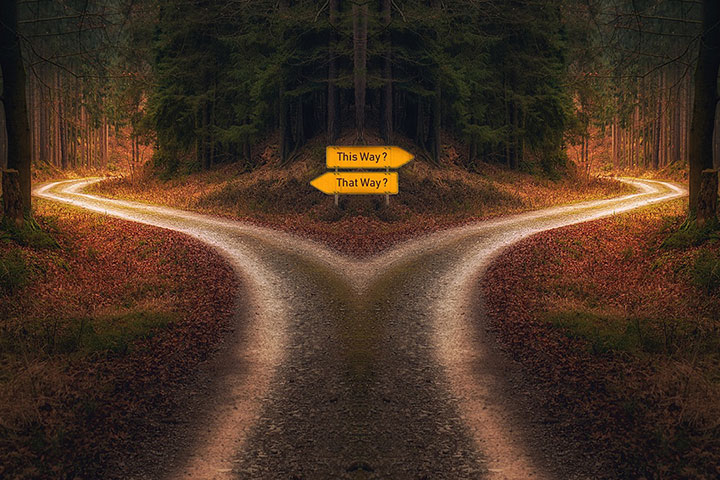
No matter which option you choose, there are a few best practices to keep in mind. Because, let’s be honest, nobody wants to waste time or money on an ad that doesn’t deliver.
So, what’s the verdict? Boosting a post is quick, easy, and effective for short-term engagement. But if you’re serious about running a targeted, data-driven campaign, Ad Manager is the way to go. Each approach has its place in a well-rounded marketing strategy, and the key is knowing when to use each one.
While Ad Manager offers incredible control and targeting capabilities, mastering it takes time and expertise. For businesses looking to maximize their return on investment, partnering with a digital marketing agency like Snaptech Marketing, which has years of experience on the platform, can be a game-changer. Our team can help you navigate the complexities of Ad Manager, optimize your campaigns, and ensure that every dollar spent is working hard for your business.
Instead of going it alone, consider the benefits of working with professionals who understand the nuances of Meta advertising. Whether you’re looking to build brand awareness, generate leads, or create a comprehensive multi-channel strategy, Snaptech Marketing is here to help you achieve your goals.
Ready to take your Meta advertising to the next level? Give us a call at 604-677-0742 to discuss how we can help you succeed.