
By: Lindsay Tesar Jan 6/2025
Keeping your website secure and well-maintained is no small task. This is especially true if you’re using WordPress, which powers over 43% of websites worldwide. While its popularity makes it an amazing platform, it also puts a big target on its back for hackers. That’s why regular updates and solid maintenance are crucial to keeping your site safe from threats.
In this post, we’ll break down why securing your WordPress site is so important and give you actionable tips to strengthen your site’s defences. Real-world incidents like the London Drugs ransomware attack and the Ticketmaster cyberattack show how devastating poor website security can be and why it’s worth getting ahead of the game.
WordPress’s widespread use makes it a favourite target for hackers. According to Sucuri, WordPress accounted for 90% of all CMS-related hacks due to outdated plugins, themes, or core software vulnerabilities.
Key reasons WordPress sites are targeted:

Regular website maintenance practices, such as updating plugins and checking for vulnerabilities, can help prevent these attacks. Breaches can result in significant consequences, such as data theft, downtime, and reputational damage. With over 1 billion records stolen in 2024 alone, it’s clear that taking website security seriously is non-negotiable.
Understanding how attackers exploit websites can help you mitigate risks. Common attack methods include:
Brute Force Attacks: Automated bots try thousands of username-password combinations to gain unauthorized access. These attacks are one of the most common methods used on WordPress sites.
Cross-Site Scripting (XSS): XSS attacks inject malicious scripts into your website, putting both you and your visitors at risk. In 2024, XSS accounted for over 50% of new WordPress vulnerabilities.
SQL Injection: Attackers insert malicious SQL code into input fields, manipulating databases to access sensitive data. SQL injection is among the top security vulnerabilities.
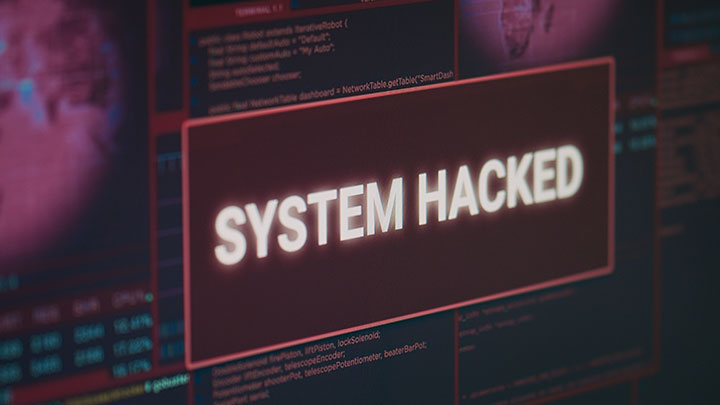
Cross-Site Request Forgery (CSRF): CSRF exploits the trust a website has in an authenticated user, forcing them to execute unintended actions.
Unsecure File Uploads: Media uploads or comment fields can introduce malware if user input isn’t properly sanitized.
Frequent website maintenance, including vulnerability scans and updates, is crucial to prevent these types of attacks.
Good security starts with clean, secure code. If you’re a developer, following WordPress’s secure coding standards can dramatically reduce vulnerabilities.
Here are a few essential functions every developer should know:
All developers planning to work with WordPress professionally should familiarise themselves with the WordPress Developers Guide and stay up to date with the security section. Secure coding practices should be part of your regular website maintenance strategy.
Keeping your WordPress site secure is all about building good habits and using the right tools. Here are some practical steps you can take to strengthen your site and stay ahead of potential threats:

Regular Updates: Ensure WordPress core, plugins, and themes are always up-to-date to patch vulnerabilities. This is a critical aspect of website maintenance.
Backups: Automate backups with plugins like UpdraftPlus.
Enable Two-Factor Authentication (2FA): Use plugins like Wordfence 2FA or a supported 2FA system like Authy to secure logins.
Limit Login Attempts: Mitigate brute force attacks by restricting failed login attempts using Limit Login Attempts Reloaded or implementing advanced settings within your security plugin.
Plugin Status: Research the plugin’s maintenance status before implementation.
Note: Always conduct research at the time of implementation to ensure chosen plugins are safe, actively maintained, and not orphaned.
London Drugs Ransomware Attack:
In 2024, London Drugs was targeted by the LockBit ransomware group. Hackers accessed sensitive corporate data, leading to operational disruptions. This incident highlights the need for strong server-level defences and regular vulnerability scans.
Ticketmaster Cyberattack:
Ticketmaster suffered a breach in 2024, exposing customer data due to a compromised third-party provider. Canadian customers were among those affected. This attack underscores the importance of monitoring third-party integrations.
Securing your WordPress site isn’t optional—it’s essential. From brute force attacks to XSS vulnerabilities, websites face countless threats. By implementing robust website maintenance practices, regular updates, trusted plugins, and secure coding practices, you can significantly reduce your risk.
Don’t wait until your site is compromised. Take action now to protect your data, your visitors, and your reputation.
Need help keeping your website well-maintained and secure? The Snaptech team is here to help. Contact us today to learn more about our web development services and get peace of mind.
Some post images provided by www.freepik.com