
By: Mik Browett Nov 18/2024
Improving website engagement is often an overlooked aspect of digital strategy, yet it plays a crucial role in driving conversions and building long-term customer relationships. Many businesses focus on attracting traffic but must recognize that engaging visitors once on the site is just as important. A seamless, intuitive experience is critical—this is where improving UX (user experience) comes into play. In this article, we’ll explore six practical tips and strategies to help you improve website engagement and optimize your site’s user experience.
Website engagement refers to the level of interaction users have with your site, and it goes beyond just visiting. It’s about how users engage with your content and take actions that help achieve your business goals. High engagement indicates that visitors find your site valuable and are willing to take steps that benefit your brand. Here are some key ways to measure website engagement:

Engagement is crucial for driving conversions and fostering customer loyalty. A website that encourages meaningful interactions boosts immediate performance and lays the foundation for long-term success. When users engage with your site by browsing content, making purchases, or sharing your offerings, it signals that they find value in what you provide. A seamless UX keeps users on your site longer, encourages repeat visits, and builds trust with your brand.
Website engagement goes beyond simply attracting visitors to your site—it involves actively encouraging meaningful interactions that reflect user interest and satisfaction. High engagement levels can signal that your audience finds value in your content, with interactions often leading to conversions, brand loyalty, and social sharing, further amplifying your reach. Here are some core types of website engagement to aim for:

Reading Content
Engaging, informative content is a cornerstone of any successful website. When users spend time reading your blogs, articles, and other resources, it shows that they’re invested in what your brand has to say. Quality content keeps users on your site longer, improves SEO, and builds trust by positioning your brand as an industry authority.
Taking Action on the Website
Actions such as signing up for emails, filling out a contact form, or making a phone call are clear indicators of interest and intent. These actions often lead to conversions and help you build a closer relationship with your audience. Offering multiple ways for users to take action can enhance engagement by providing choices that suit different preferences and levels of commitment.
Sharing Your Content on Social Media
Social sharing is one of the most powerful forms of engagement because it extends your content’s reach to new audiences. When users share your articles, infographics, or videos on platforms like Facebook, Twitter, or LinkedIn, they’re actively endorsing your brand to their network, which can drive new traffic and establish credibility through social proof.
Watching Videos or Downloading Files
Video content and downloadable resources like PDFs, whitepapers, or templates are excellent for engaging users who prefer visual or hands-on information. Watching videos or downloading files requires active participation and shows a deeper interest in your offerings. Videos are particularly impactful, as they’re more likely to keep users on your site longer, improving overall engagement rates.
Below we have a list of our top ways to improve your UX, leading to improved website engagement.
To create helpful content, focus on delivering value to your audience by addressing their needs and providing clear, actionable information. Here’s a streamlined approach:
By focusing on these elements, you can create informative, engaging content that provides real value to your audience.
Google searches on mobile account for, on average, up to 63% of website traffic. Having a website that isn’t optimized for mobile can result in lost web traffic and conversions. One of the easiest ways to ensure your website is mobile-friendly, if you have a WordPress site specifically, is to choose a responsive WordPress theme. Other tips to follow to get your website mobile-friendly are:
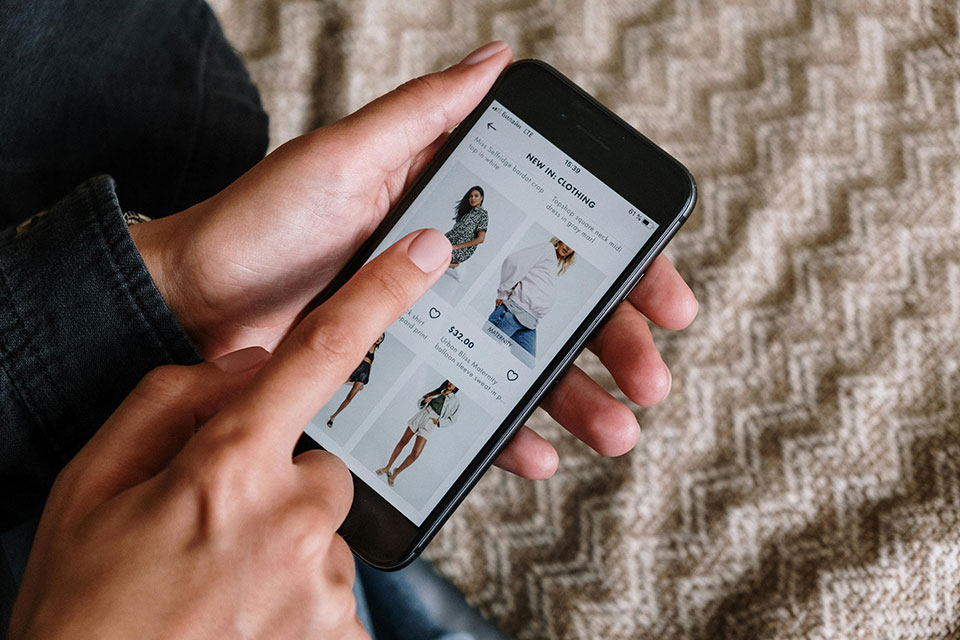
The longer your website takes to load, the higher your bounce rate grows as users navigate away from your site in favour of a competitor. Luckily, it’s fairly easy to improve your page loading speed with a few strategic steps:
Testimonials and case studies add credibility to your website and establish trust with visitors. Displaying success stories or client feedback can encourage users to engage and convert. These elements reassure potential customers that your business can solve their problems or provide the value they seek. Place testimonials prominently on your site and use case studies to highlight specific scenarios where your product or service excelled.
A clear brand message helps users quickly understand what your business offers and why it’s relevant to them. Your website should have CTAs that guide users toward taking meaningful actions. Examples of effective CTAs include:
Your CTAs should be visible, concise, and aligned with your brand message to convert visitors into active users or customers.

Live chat is a powerful tool for boosting engagement, as it offers visitors immediate support and answers to their questions. This feature can help address user concerns in real-time, reduce bounce rates, and increase conversions. Use live chat to help guide users toward your most valuable content or to support them through purchasing decisions, offering a personalized touch that enhances the overall user experience.
Improving website engagement and UX is an ongoing process that should focus on the user. Delivering helpful content, prioritizing mobile friendliness, optimizing load speeds, incorporating reviews, including CTAs, and adding features like live chat can significantly increase engagement on your website. These easily actionable steps enhance user satisfaction and foster trust and loyalty, turning visitors into long-term customers. Taking the time to implement these strategies today can pay off in higher engagement tomorrow.