
By: Isabel Balagat Oct 7/2024
If you’ve noticed a dip in your website’s performance, you’re not alone. Website traffic and conversions can fluctuate for various reasons, but before you hit the panic button, it’s essential to analyze website performance to identify the root causes. This guide will help you evaluate and troubleshoot potential issues so you can improve website performance and keep your site running smoothly.

A drop in website performance could be due to multiple factors. Here are some common culprits to consider as you evaluate website performance:
Let’s break down how to analyze website performance in each of these areas and how to fix these issues.
First, log into Google Search Console to check for any security alerts or manual actions that might be blocking your site from appearing in search results.
Next, verify that your pages are being indexed correctly.
To fix website performance, you need to improve your content to better match search queries.
Leverage Google Search Console to discover new keyword opportunities.

Run a Google Lighthouse report to analyze website performance in terms of UX and page speed.
Use Hotjar to understand how users are interacting with your website.
Sometimes the issue isn’t your website—external factors could be at play.
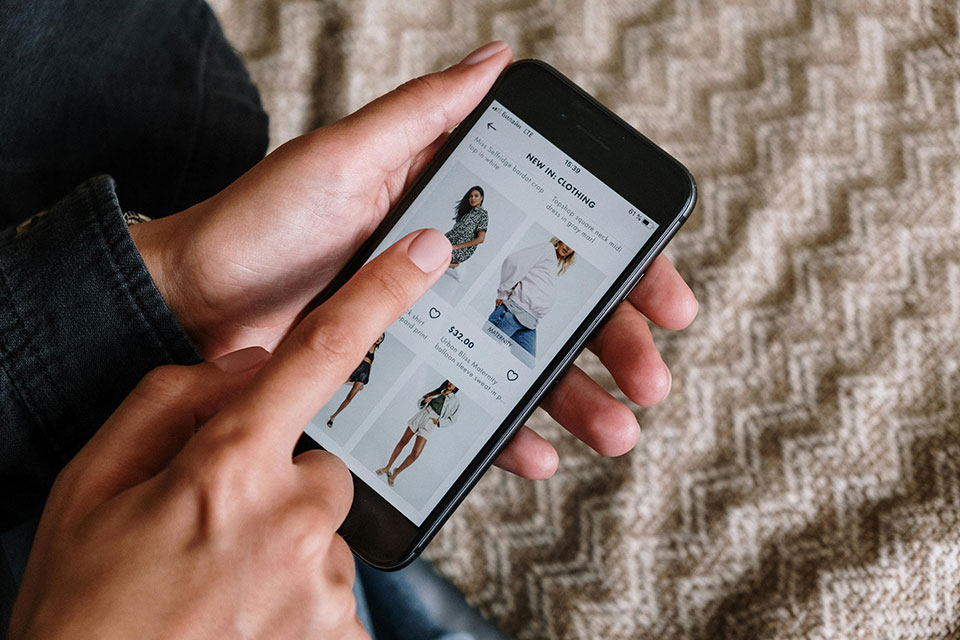
Website performance declines can be a blessing in disguise—they give you the opportunity to assess what’s working and what needs improvement. A website is never a “set it and forget it” asset. Regular maintenance and incremental improvements are key to staying competitive, especially as user expectations evolve.
If this sounds overwhelming, a full-service marketing agency that understands your industry such as Snaptech Marketing is here to help. We offer comprehensive services to ensure your website remains optimized, up-to-date, and ready to convert visitors into customers. Contact us today to learn how we can support your digital marketing efforts!